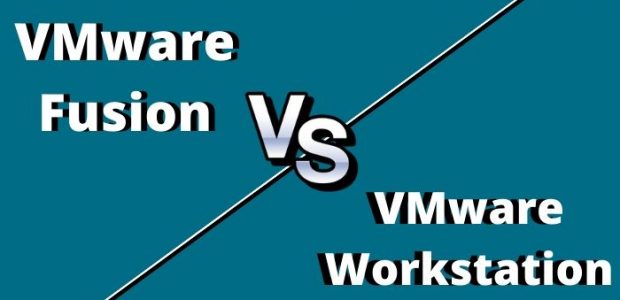
Where Windows has dominated the PC markets for years, recently there has been a rise in popularity for alternative operating systems (Apple’s OS). This is the place where virtualization comes into the picture. It allows one computer to run several operating systems at a time and also affords numerous advantages including the capacity to run OS-specific programs, create multiple work and virtual networks. In this article, we’ll be comparing the two virtualization software of VMware that is VMware Fusion vs VMware Workstation.
What is VMware Fusion?
VMware Fusion is a software hypervisor developed by VMware for Mac computers. It gives Mac users the power to run Windows on Mac along with hundreds of other operating systems such as Microsoft Windows, Linux, NetWare, or Solaris on virtual machines, simultaneously, without rebooting.
Also Read, How does VMware Works?
What is VMware Workstation?
VMware Workstation is a virtual machine software for running multiple operating systems on a single Linux or Windows PC. VMware Workstation works as an extension between the host and virtual machine for a wide range of hardware assets including hard disk, USB devices, and CD-ROMs. All device drivers are introduced utilizing the host machine.
VMware Fusion vs VMware Workstation
The simple answer to the difference between VMware Fusion & VMware Workstation:
VMware Workstation is for Windows/Linux operating system while VMware Fusion is for Intel-based Apple Computers only running Mac OS X 10.4.9 and later. You got it, right? It’s as simple as that.
Unless you buy or own a Mac OS X running on Intel CPU, you won’t have any requirement for VMware Fusion or you don’t need it, get Workstation. But if you own Mac, VMware Fusion is the virtualization software that you might want to look for running a virtual machine alongside Mac OS X.
Learn more about VMware in details:
- What is VMware Virtualization?
- How to set up VMware Workstation?
- How does VMware work?
- Is VMware free?
- What are VMware tools?
Now, let’s compare its features:
Vmware Fusion Features

Available features –
- Supports for the latest Windows 10 updates
- Ready for macOS Catalina
- Powerful Graphics
- Fusion REST API for automation and third-party software integration
- vSphere Connectivity
- Unity View Mode
- Snapshots and Clones
- Boot Camp
- Sandbox
- Retina and 5K Display
- Simplified OS Installs
- Clones for Rapid Duplication
VMware Workstation Features

Available features:
- vSphere Integration
- REST API for VM Automation
- High-Performance 3D Graphics
- Powerful Virtual Networking
- Clones for Rapid Duplication
- Monster Virtual Machines – Create massive VMs with up to 16 vCPUs, 8 TB virtual disks, and 64 GB of memory to run the desktop and server applications in a virtualized environment.
- Shared Virtual Machines
- High-Resolution Display Support
- Restricted Access to Virtual Machines – Protect corporate content by restricting access to Workstation VM settings like drag-and-drop, copy-and-paste, and connections to USB devices.
Comparing Use Cases of VMware Fusion & VMware Workstation
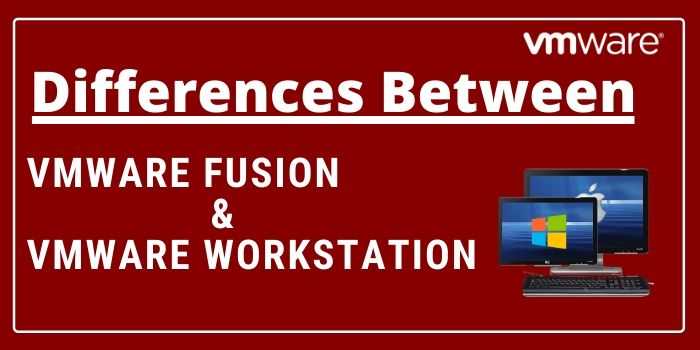
- VMware Fusion is designed for every kind of Mac user. IT pros, developers and businesses choose VMware Fusion Pro for its broad OS support, rock-solid stability and advanced features simply not available in a non-virtualized environment.
- VMware Workstation delivers a desktop virtualization solution designed for every kind of user. IT pros get a high-powered productivity tool. Developers get an expansive engineering environment. Business leaders can enable BYO initiatives. Students and home users get the best of all worlds.
Comparing Tech Specs: System Requirements
VMware Fusion
If its Fusion 11.5 – All Macs launched in 2011 or later are supported except:
- 2012 Mac Pro “Quad Core” using the Intel® Xeon® W3565 Processor.
In addition, the following are also supported:
- 010 Mac Pro “Six Core”, “Eight Core” and “Twelve Core”.
VMware Workstation
Systems using Processors (CPUs) launched in 2011 or later are supported except:
- Intel Atom processors based on the 2011 “Bonnell” micro-architecture (e.g. Atom Z670/Z650; Atom N570)
- Systems using Intel Atom processors based on the 2012 “Saltwell” micro-architecture (e.g. Atom S1200, Atom D2700/D2500, Atom N2800/N2600).
- Systems using AMD processors based on the “Llano” and “Bobcat” micro-architectures (e.g. code-named “Hondo”, “Ontario”, “Zacate”, “Llano”)
In addition, the following are supported:
- Intel Atom processors based on the 2011 “Bonnell” micro-architecture (e.g. Atom Z670/Z650; Atom N570)
- Systems using Intel Atom processors based on the 2012 “Saltwell” micro-architecture (e.g. Atom S1200, Atom D2700/D2500, Atom N2800/N2600).
- Systems using AMD processors based on the “Llano” and “Bobcat” micro-architectures (e.g. code-named “Hondo”, “Ontario”, “Zacate”, “Llano”)
Conclusion
This was all about the difference between VMware Fusion vs VMware Workstation. You can see above the features of both and understand its functions. Remember the only difference is -VMware Fusion is for operating the Windows system on Mac and VMware Workstation is just the opposite for operating the Mac system in Windows, simultaneously, without rebooting.
