
VMware Tools are the other set of services adding features in your virtual machine or operating system. VMware tools increase the performance, management, and productivity of the system. Tools of VMware works in both Linux or Window to use it any device easily. VMware tools provide the latest features and updates in your guest operating system. When you install VMware Software some features are not on that product but after using Vmware Tools you will get more features. Tools help in improving the snapshot on the virtual machines. There are some free tools that you can use on your virtual machine, VMware device driver, VMware services, VMware user process.
What are the VMware installation tools?
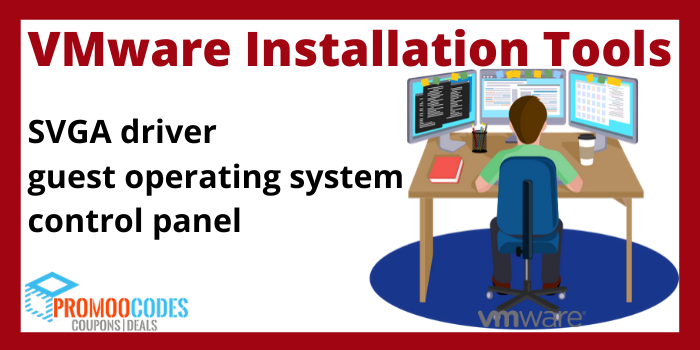
VMware SVGA driver– After installing this, the ESXi server supports up to a 32-bit display, that improving graphic performance.
VMware guest operating system– This helps in passing messages from the host system to the guest operating system. Customize your guest operating system for servers and other VMware products. Maintain the communication between the host & guest operating system.
VMware tools control panel– you can access the control panel in your window guest operating system.
Note: you can install the guest operating system without installing the VMware tools. But for adding more features you can install VMware tools.
Features of VMware Tools
- Improved the video and mouse performance
- Scripting helps in automating guest operating system
- Able to shut down virtual machines
- Copy & pasting text, files, and graphics between the VMs & the host
- Synchronization of time
- Improved networking performance
- Optimized SCSI drivers
- Optimized NIC drivers
How to install VMware tools?
Start the virtual machine
Go to the VMware console window then download & install VMware tools
This will download to the guest operating system and after downloading a welcome setup program will appear.
Follow the instruction in the setup program to installing VMware tools
Also, Read… Is VMWare Offers Free Tools & Software?
Benefits of VMware tools
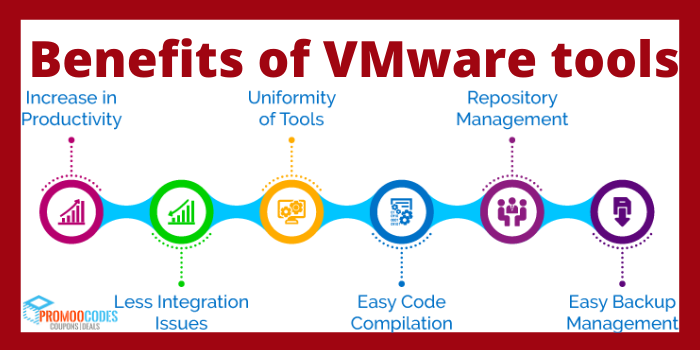
- Improve the graphic performance
- Increased efficiency in memory allocation
- Helps in passing the messages from the host to the guest operating system
- Improved mouse performance
- It is a heartbeat for sending a message to each virtual machine
- Easy connection of external devices
- Acceleration of the mouse driver to increase the mouse responsiveness
- Copying and pasting of text, graphics, and files between the virtual machine and host
- Periodically collection of the network, disk, and memory usage from the guest operating system
